All types of cards issued by OSJC Bank of Baku are protected with “3D Secure” service. The service has following benefits for clients:
- Prevents unauthorized use of the card online by other persons
- Card is protected by a one-time code received only by the cardholder
- No need to remember additional passwords or codes to ensure security of the card, as the secret code is sent to the mobile phone during transactions.
To activate "3D Secure" service:
- If the merchant is located in Azerbaijan Republic and the amount is less than 100 AZN - the code is not required. You will only see a window describing all details of transaction to confirm (confirmation window).
- If the merchant is located outside of Azerbaijan Republic and the amount is less than 10 units – the code is not required. You will only see a window describing all details of transaction to confirm (confirmation window).
- If the user’s IP and merchant are located outside of Azerbaijan – in every instance (for any amount) the code is required.
To activate the service:
- Through Call Centre – Customer contacts the Call Center to request activation of 3D Secure Service. If the Customer’s main mobile phone number is in the Bank’s Operational Program (BOP), that number shall be activated. If the customer’s main mobile phone number is not in the program or the customer wishes to subscribe another mobile phone number to the service, the customer must apply to the Bank’s branch.
- Through branches – If the customer does not have a main mobile phone number and if the customer wishes to activate the service on a different mobile phone number, the customer shall fill out the relevant application form and confirm accuracy of information with a signature. Applications are stored in a separate folder in the branches. If the customer wishes to activate the 3D security service on main mobile phone number, no application is required.